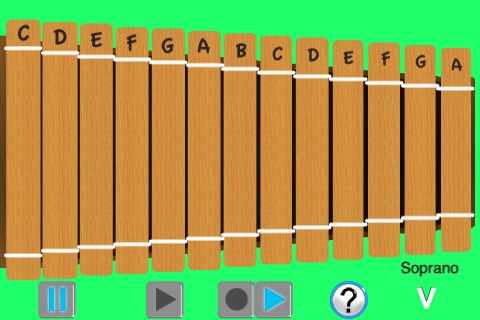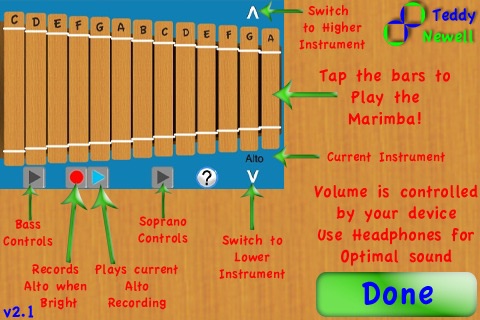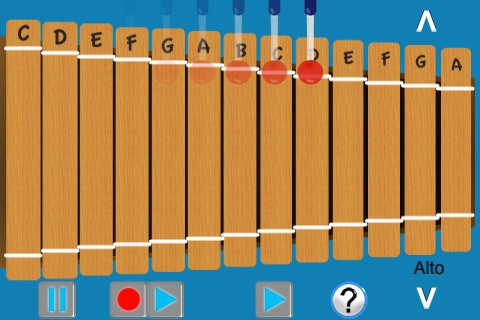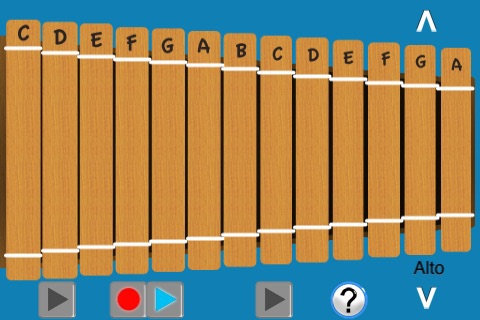
Marimba app for iPhone and iPad
Developer: Teddy Newell
First release : 25 Apr 2009
App size: 4.73 Mb
Play the Marimba on the go!
Marimba offers almost two octaves of professional Orff-style marimba notes. Tap the bars to play the notes, just like a marimba or xylophone. Play complex songs with live looping: add harmony to a melody.
Features:
– Play up to 5 live notes at a time (great for duets!)
– Play along with your own iPod music
– Stereo sound (best quality through headphones)
– Live looping
• Record a sequence of notes, then play it back in a loop.
• Play two parts at once!
• Simple controls for recording and playback.
• Play up to 10 (!) notes at a time.
- Simple metronome
– Note names written on the bars for reference
To Loop:
1. Tap the Record button.
– The recording will start with the first note you tap, indicated by the bright Record light.
2. Tap the notes for your loop.
3. Tap the Play button to begin playback of your loop.
– The time between tapping your last note and tapping Pause determines the time between loop repetitions. If you tap Pause on the tempo of your loop (for instance, on the downbeat), you will get evenly timed playback.
4. Play other notes along with your loop!
5. Tap Pause to stop the loop.
– For convenience, your loop will always finish its cycle before pausing.
6. Tap Play to start the loop again.
– or – Tap Record to record a new loop.
7. Enjoy!
For a simple Metronome:
1. Tap Record.
2. Keep your desired beat in mind; for the next step, youll be pressing two buttons in a row on the beat.
3. Tap a bar to play a note, then tap Play on the beat.
4. The note will play your steady beat until you tap Pause.
Have fun making music!
***1st Generation iPod touch Owners:
Make sure to set Sound Effects to either "Headphones" or "Both" in Settings > General > Sounds > Sound Effects to hear your marimba, and be sure to wear headphones or connect your iPod to speakers.